- Top >
- Computer >
- Workstation >
How to listen to music on the Windows workstation
When you listen to music in the Windows workstation room, please use an earphone or a headphone so as not to disturb other students. Please insert an earphone or a headphone into a earphone jack of PC body front.
On the S&T KIC Windows workstations, volume is set to mute by default.
On the S&T KIC Windows workstations, this setting is not saved when you log off. It is necessary to perform the steps below every time in order to listen to music.
Setup steps
-
Click on the volume control icon
in the task tray on the desktop lower right.
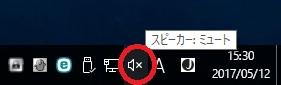
- Remove all mute check of the volume control dialog box.
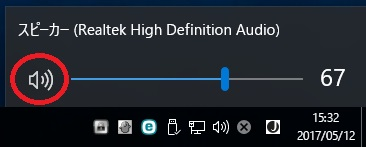
-
Close dialog box and check whether mute is removed from the volume control icon on the task tray.
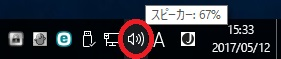
Last-Modified: November 15, 2023
The content ends at this position.



