- Top >
How to back up Windows home drive
-
After sign in to the Windows computer in PC/WS room, hold down the [Windows] key and press [E].
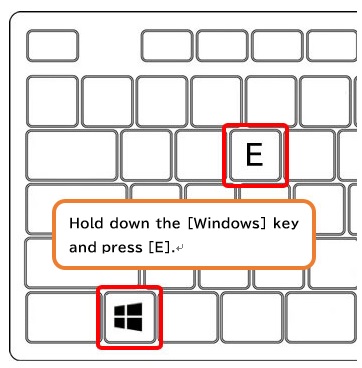
-
When Explorer opens, you can access the data saved in [Documents] and [Pictures].
The entire home drive can be accessed from the network drive with your username.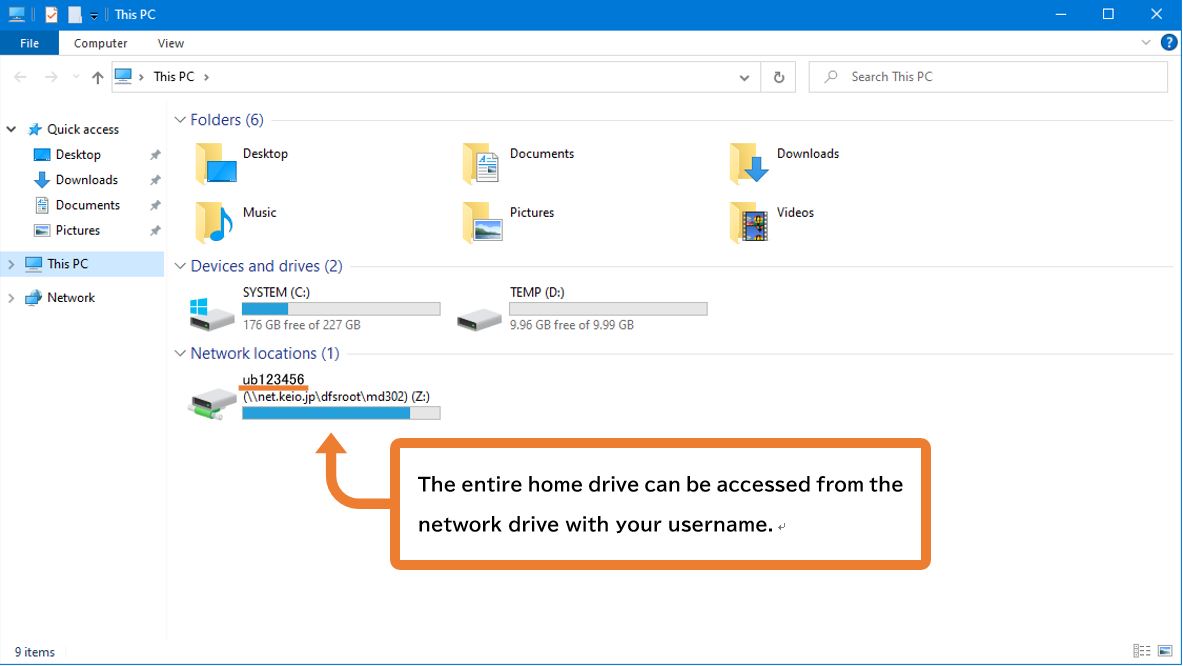
-
Copy the necessary data to devices like USB flash drive.
Last-Modified: October 23, 2025
The content ends at this position.



