- Top >
- Computer >
- Workstation >
How to use Adobe products in PC / WS room
How to use Adobe products in PC / WS room
From 2020, when using Adobe products in PC / WS room, you need to log in to Adobe account after launching your Adobe product.
If you do not use or have your Adobe ID:
Logging in with your ITC account, you can use all Adobe products installed on the PC.
※It cannot be used on the day of acquiring the ITC account. Available from the next day.
If you use your Adobe ID:
Logging in with your Adobe ID, you can use all Adobe products installed on the PC.
See below for Adobe products available in each region.
Adobe Account Login Procedure
- Select the Adobe product
- Log in to Adobe account (if you do not use or have your Adobe ID)
- Log in to Adobe account (if you use your Adobe ID)
Select the Adobe product
- Select the Adobe product you want to use.
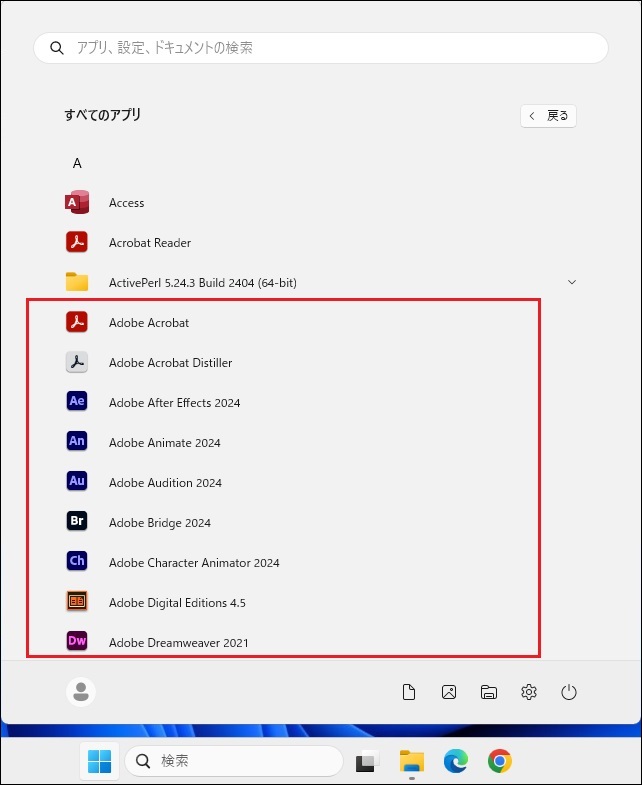
Log in to Adobe account (if you do not use or have your Adobe ID)
-
Enter "your ITC account@net.keio.jp" in the email address field and click "Continue".
※Not select "Continue with Google/Facebook/Apple"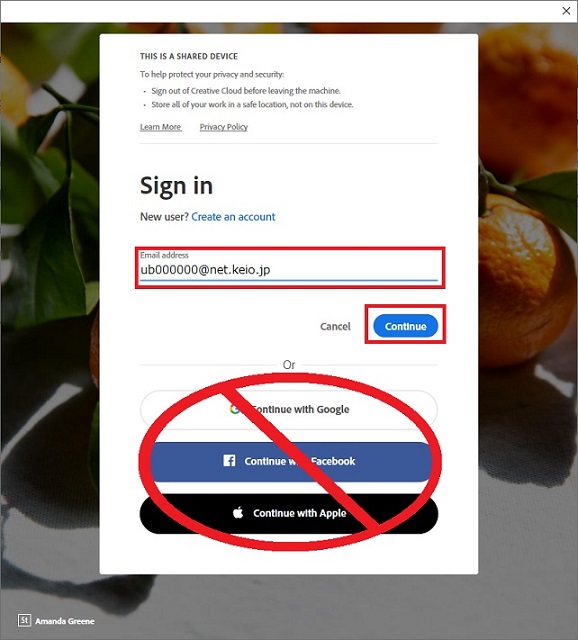
-
Once again, "your ITC account@net.keio.jp"
Enter your ITC account password and click "Sign in".
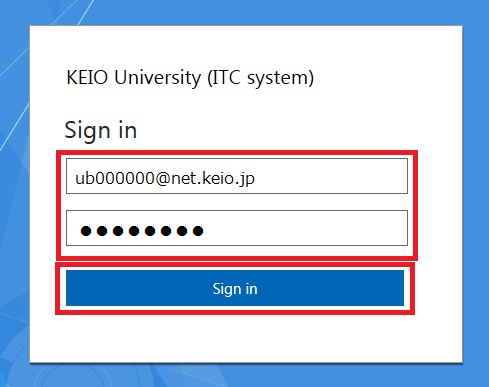
Log in to Adobe account (if you use your Adobe ID)
-
Enter your Adobe ID in the email address field and click "Continue".
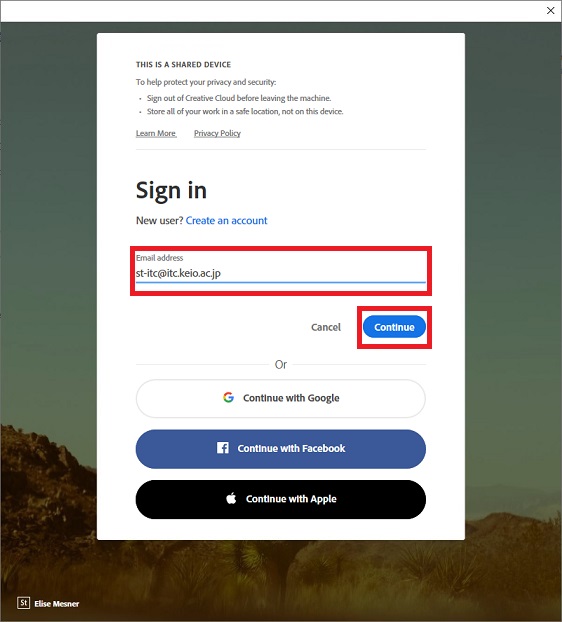
-
Enter your Adobe ID password and click "Continue".
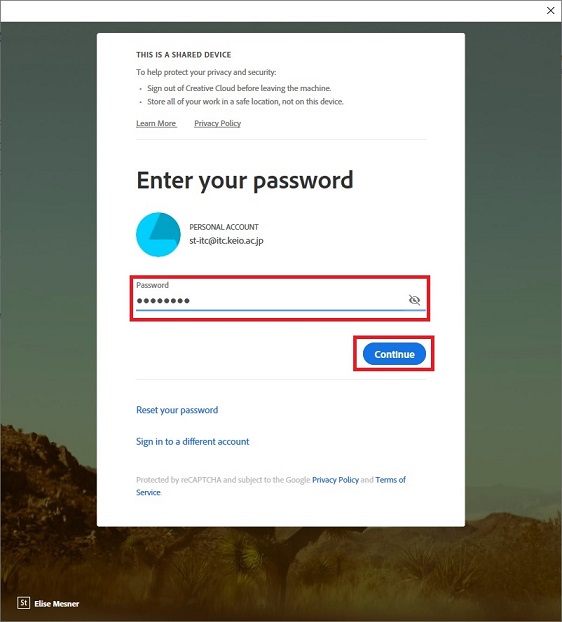
Last-Modified: April 3, 2024
The content ends at this position.



