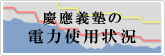I can't login to Linux.
[Q.]
I can't login to Linux.
[A.]
If you are unable to login to KIC's Linux environment, there are several reasons for your inability to login.- The account name is wrong.
- The password is wrong.
- You did not do UNIX login function adding in April.
1. The account name is wrong.
The ITC account name to login to the Linux environment is an account name that begins with "ua", "ub" or "aa". If you don't have an account yet, please refer here .2. The password is wrong.
If you forget your password, please go to the KIC reception desk in the basement of 14-building with your student ID card. A temporary password will be given to you.3. You did not do UNIX login function adding at the beginning of the year.
In order to login to KIC's Linux environment with your ITC account, you are required to do UNIX function adding every April. Please see here .It fails to RDP connect to GUI available service for remote login host(Linux Environment).
If login is possible during terminal console login and ssh connection to the login server, but login fails only during RDP connection, refer to RDP接続に失敗してしまう .
Last-Modified: June 19, 2024
The content ends at this position.