Granting authority to a guest to edit a schedule
Granting authority to a guest to edit a schedule
-
To grant authority to a guest to edit a schedule, display the schedule detail screen.
Set the check of "Guest's authority" - "Change Schedule" on the upper right of the screen to ON.
Click "Save" to permit editing of a schedule by a participating guest.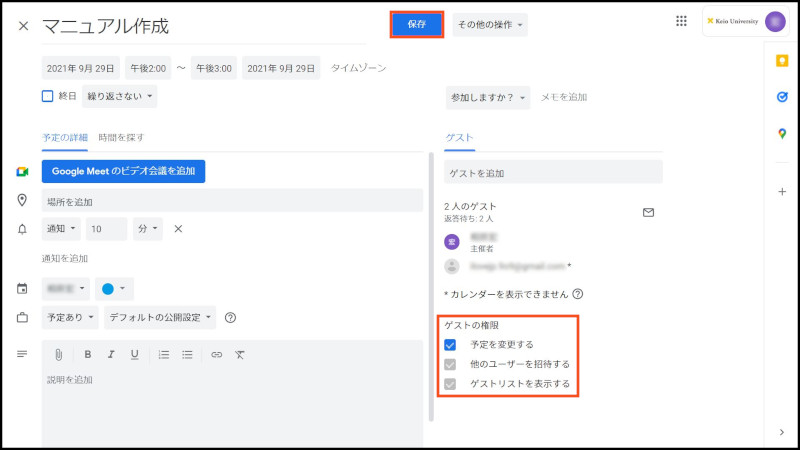
Fig. 1 Granting authority to a guest to edit a schedule
Continue to explanation about Limited access to a schedule.
Return to Google Calendar Users Manual for explanations about other features.
Update history
2015/2/2: Newly prepared
Last-Modified: February 2, 2015
The content ends at this position.



