Adding Contacts
To add a contact, click either "Create contact" on the left of the screen. The following screen (Fig. 1) will then be displayed, so enter the required information and click "Save now" to register a new contact.In this Manual, the registered contacts are called "Save".
When selecting a group in the list of Contacts at this point, the contact will be registered as a member of that group.
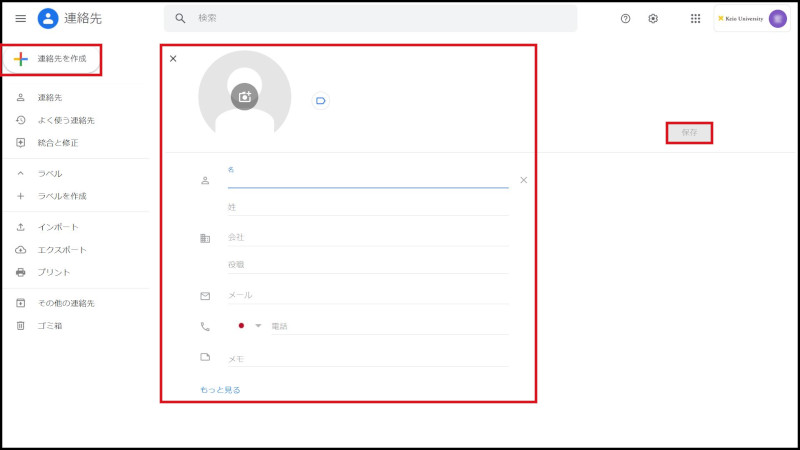
Fig. 1 Adding Contacts
Continue to explanation about Adding a group.
Return to Google Contacts Users Manual for explanations about other features.
Last-Modified: September 7, 2021
The content ends at this position.



