How to remote login using TeraTerm
TeraTerm is terminal emulator that supports to Telnet and SSH for Windows. It enables you to log in Linux environment of S&T KIC remotely from the Windows environment at your home or lab.
In the following, we introduce a procedure for remote login to the Linux environment of S&T KIC using TeraTerm. If you want to know how to install TeraTerm, refer to "How to install TeraTerm (Japanese article)".
How to login the Linux environment of S&T KIC remotely
-
When you launch TeraTerm from such as shortcut created by the installation, the following window will appear. Enter "logex00.educ.cc.keio.ac.jp" (or logex01.educ.cc.keio.ac.jp, logex02.educ.cc.keio.ac.jp) as "Host" and click on the "OK" at the bottom of the window.
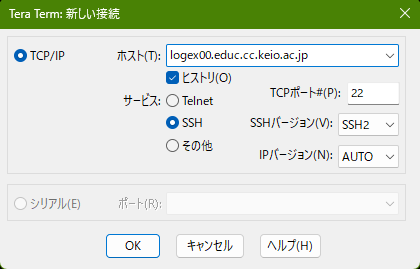
-
When you connect initially, the following warning is displayed. Click on the "続行".
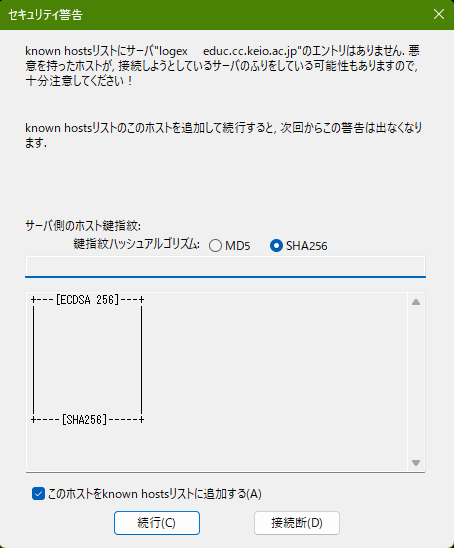
-
When the following window appears, enter your username and password for ITC account. And then, click "OK".
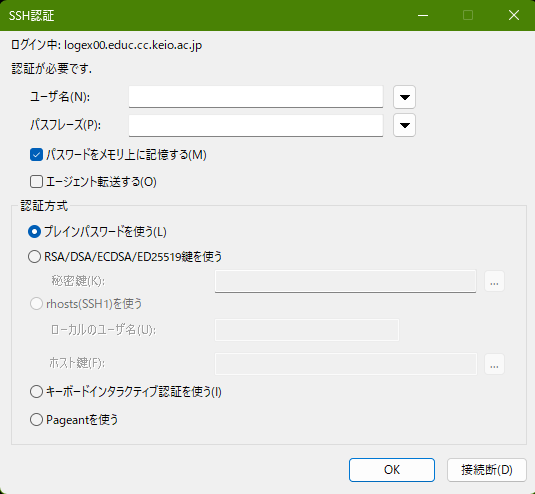
-
If successful, the following window will be displayed.
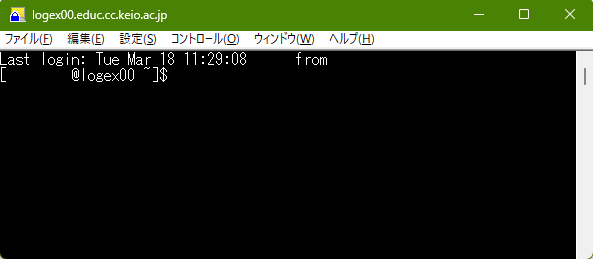
Last-Modified: May 30, 2025
The content ends at this position.



