- Top >
[Authorize] setting of [Authorize a low safety application]
Setting under Gmail
-
Log into Gmail,
and then click the "Keio University" in the upper right and click on "Manage your Google Account".
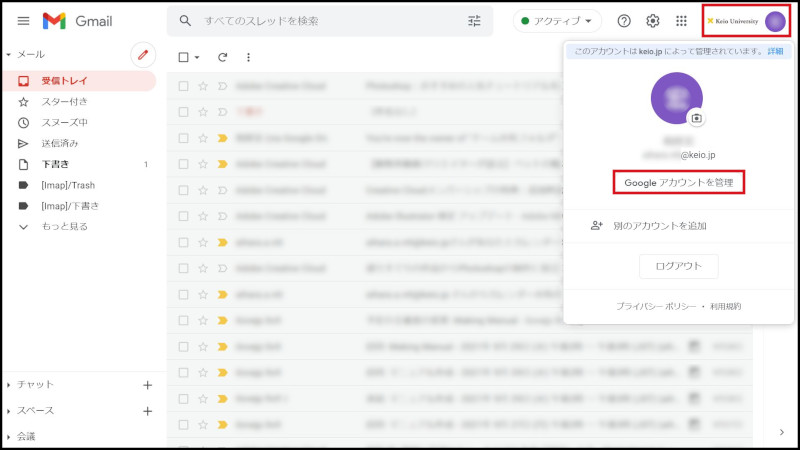
-
Click on "Security" in the left menu and click on "Turn on access (not recommended)" in the "Less secure app access".

-
Click on slide icon of "Allow less secure apps: ON".

This completes the setup process.
Revision History
10/2/2015: Newly prepared
Last-Modified: October 18, 2021
The content ends at this position.



