- Top >
User Authentication using Web Browser
When accessing the Internet via an authentication with the network outlets and the wireless LAN in the Yagami campus, it is possible to perform user authentication using the Web browser.
Authentication Procedure
When you connect the network and launch a Web browser without authentication, the following Web page for authentication appers.
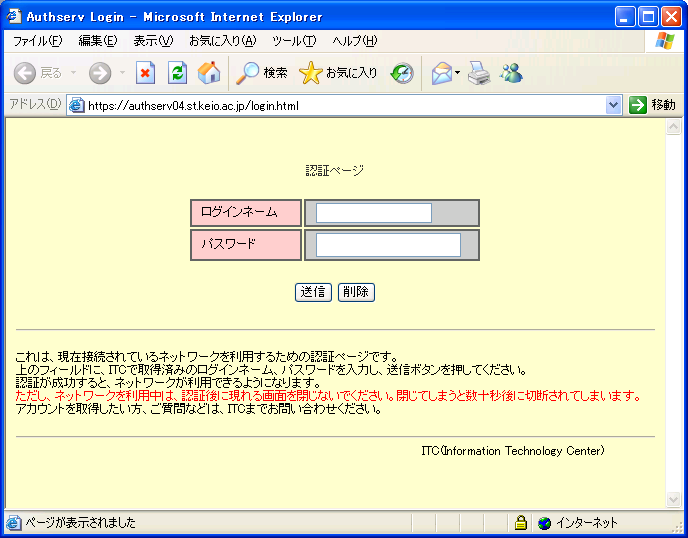
It is possible to use S&T KIC account or keio.jp account in the user authentication.
Only teaching staffs and students can use keio.jp account in the authentication.
Click on the "送信". If successful, a screen similar to the following appears.
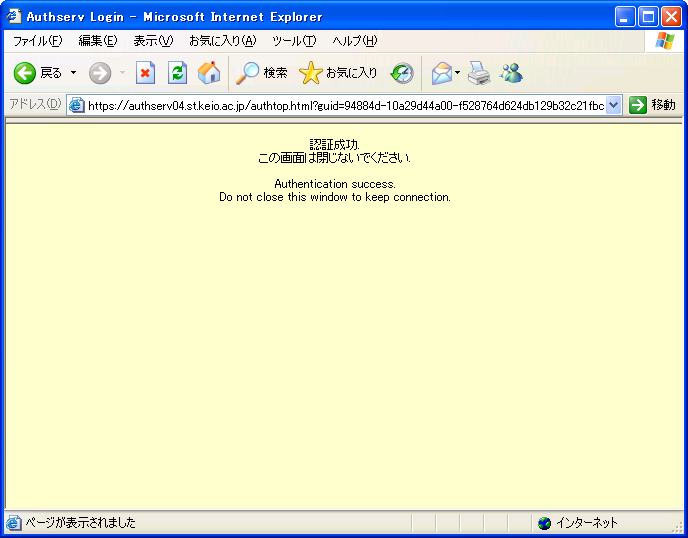
If you use a browser older than Internet Explorer 7, the following diagram may appear after the authentication. In this case, select "はい" and close this diagram.
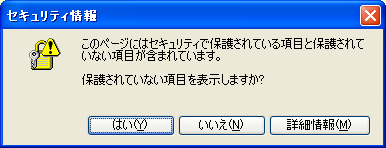
If you select "いいえ" or keep this diagram open, the network will no longer be available as long as you do not peform the authentication again.
If you use Internet Explorer 8, the following diagram may appear after the authentication. In this case, select "いいえ" and close this diagram.
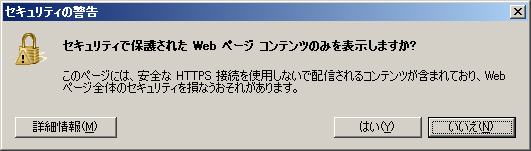
If you select "はい" or keep this diagram open, the network will no longer be available as long as you do not peform the authentication again.
If you close the window that says "認証成功", authentication will become invalid. Please leave this window open or minimize .
Last-Modified: November 15, 2023
The content ends at this position.



